How To Follow, Rate & Review the Affiliate BI Podcast
If you’re reading this page, this is a quick guide on how you can follow, rate and review the Affiliate BI podcast on Spotify and Apple.
Spotify
Here are the steps to follow:
- Open Spotify on your computer or phone
- Search for ‘Affiliate BI’
- Click on the Orange artwork
- Click Follow
- On mobile Click the Star Rating and give us a 5 star rating
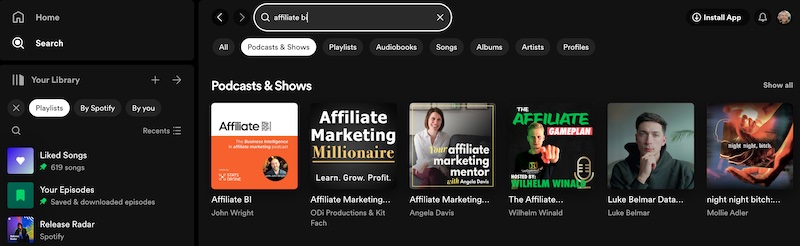

Apple Podcasts
Here are the instructions to rate and follow us on Apple Podcasts.
- Open Apple Podcasts app on your iPhone or iPad
- Search for ‘Affiliate BI’
- Tap the orange artwork for Affiliate BI podcast
- Click ‘Follow’
- Somewhere on iOS when logged in you can leave a rating
If you did one of these 2 things, I greatly appreciate it!
I just want your help in becoming the number 1 podcast in affiliate marketing.

